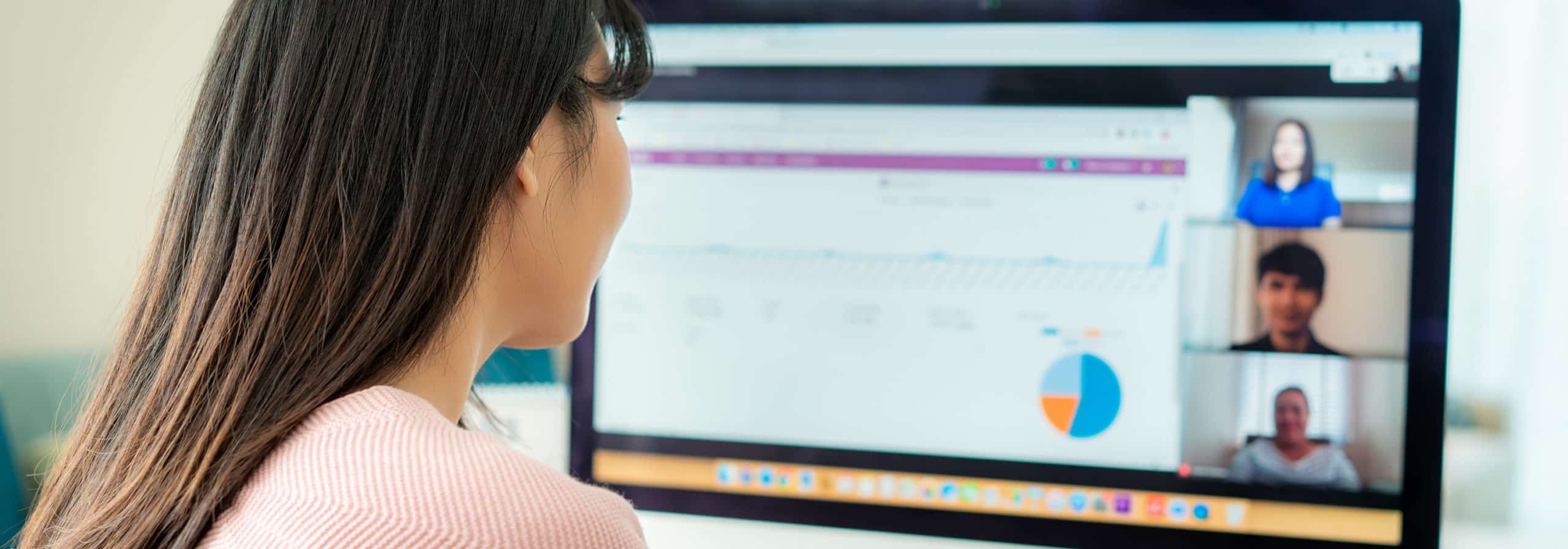
The Best Features of Microsoft Teams for Remote Work
Across the globe teams are moving to remote work due to COVID-19. Fortunately, Microsoft Teams keeps teams connected while they work separately. Teams allows you to chat, meet, call, and collaborate — in one place. Here are some of the best features of Microsoft Teams:
Integrated with Office 365
Microsoft Teams is fully integrated with Office 365. This means applications you are probably already using―like PowerPoint, Word, Excel, and Outlook―are fully integrated into Microsoft Teams for a seamless transition. Even more, services like Microsoft Planner, Power Automate, and PowerBI can be used in Microsoft Teams to track your team’s tasks, optimize your existing processes, and drive business results with data dashboards.
Conversations
One of the best features of Microsoft Teams is curated conversations for reduced clutter and improved efficiency. This makes it easier to locate and share information, resulting in less frustration!
Channels
With Microsoft Teams you can devote Team channels to certain topics to organize your communication. In channels, the @mention button can be used to get your team members’ attention on a specific item. The conversations within the channels are threaded from top to bottom for an intuitive flow and easy searchability.
Chat
The Chat features of Teams make it easy for you to check-in with your colleagues on tasks or just to say hi. By utilizing chat to resolve quick tasks, you’ll have less clutter in your email, allowing you to focus more effectively.
Video Calls and Meetings
Microsoft Teams supports remote teams through their high-performing video call service that encourages face-to-face meetings and interactions.
Spin up a video call right from chat
Sometimes instant messaging doesn’t get the job done. But in Microsoft Teams you can hop onto a video call right from chat to share your screen and talk it out.
Schedule a Teams meeting from Outlook
Already have a recurring meeting in place on your Outlook calendar? Add a Teams link to make it virtual. You can even schedule a virtual meeting with clients or other external users directly from Outlook.
Host meetings in specific Teams
Host team-specific or project-specific meetings within a Microsoft Team channel that’s already established. This way, all members specific to that team or project will have the option to join and view the notes that come from the meeting. Even more, you can record the meeting in Microsoft Stream so if a colleague misses out, they’ll be able to watch the recording to get caught up, including the option to also view an automated transcript.
Share and Co-author Files
With Microsoft Teams, you can share files in chat and Teams channels to keep them organized. By working in the cloud with your coworkers, you’ll always be accessing the most up-to-date information, thus reducing version sprawl and editing woes. The co-authoring feature takes collaboration even further, giving you the ability to work in a document at the same time as other team members and see their edits in real-time. As teams transition back into the office, this is a feature that will continue to be valuable to organizations.
Optimal Security
While getting more out of your technology, it’s crucial to ensure your organization remains secure. Fortunately, Microsoft Teams is built with the highest and latest cybersecurity standards, like ISO 27001 and SSAE16SOC. If you use Microsoft apps on your phone or tablet, there is also an integrated mobile device management feature to keep your data secure.
Get More from Technology
During COVID-19, it’s important to find ways to motivate your team and drive their productivity. While no software can protect from all phishing attempts, ransomware, or malware attempts, Microsoft Teams’ cybersecurity is unmatched. Teams features two-factor authentication and encrypted data.
Do you want to get more from technology using Microsoft Teams? The friendly team at SUCCESS Computer Consulting can help integrate Teams and Office 365 to help your business enable efficient and collaborative remote work, protected by best-in-class cybersecurity. Visit our website, call 763.593.3000 or email us at info@sccnet.com.