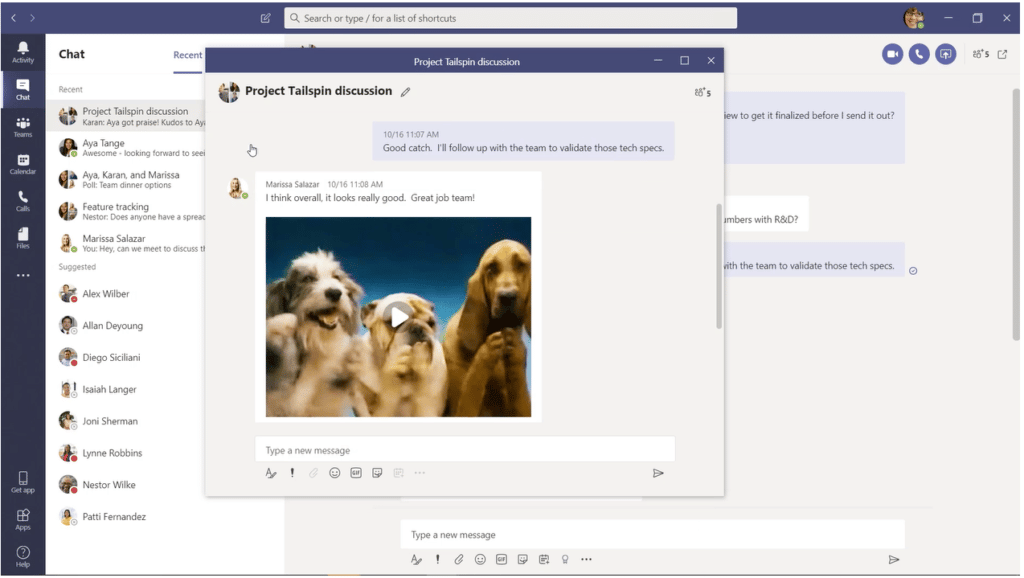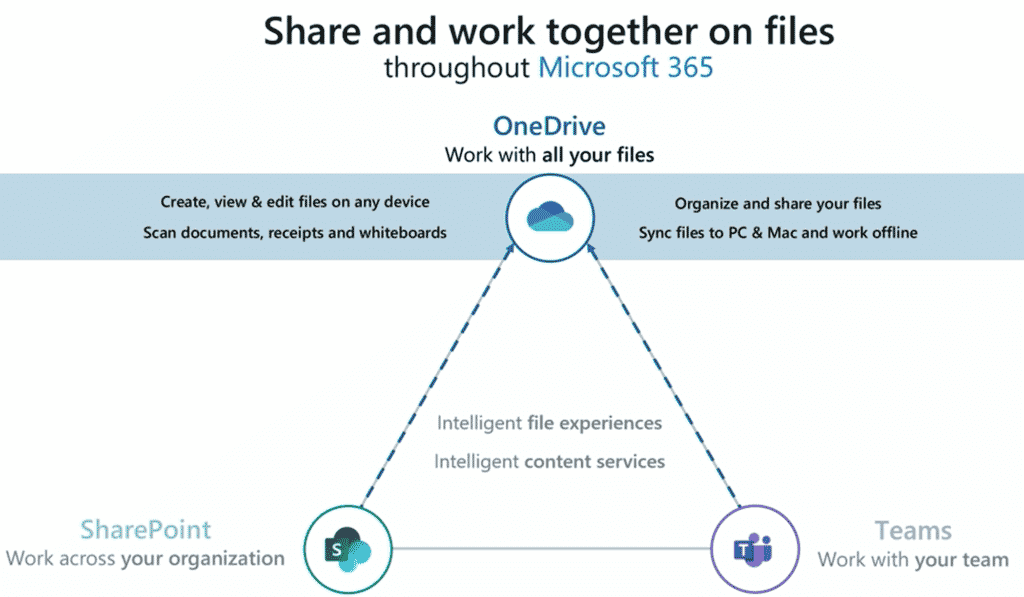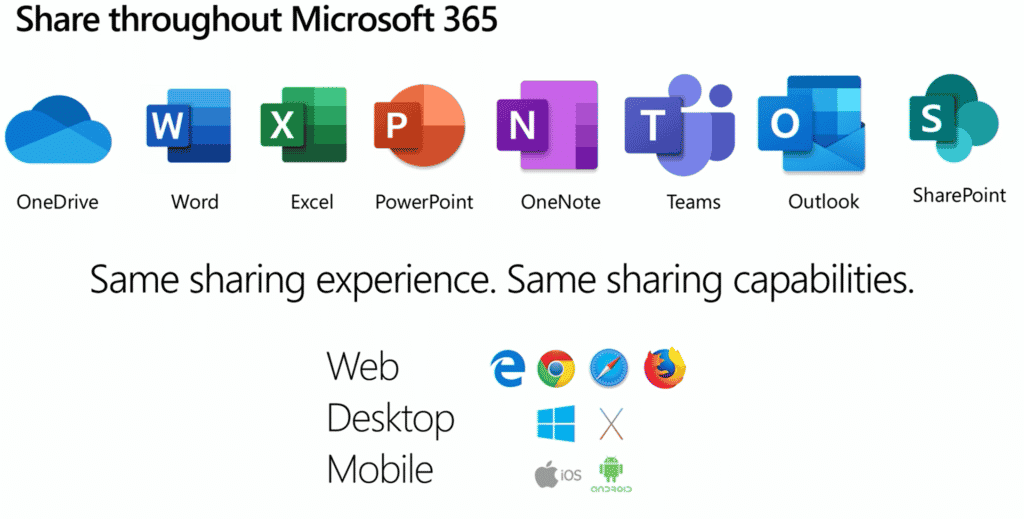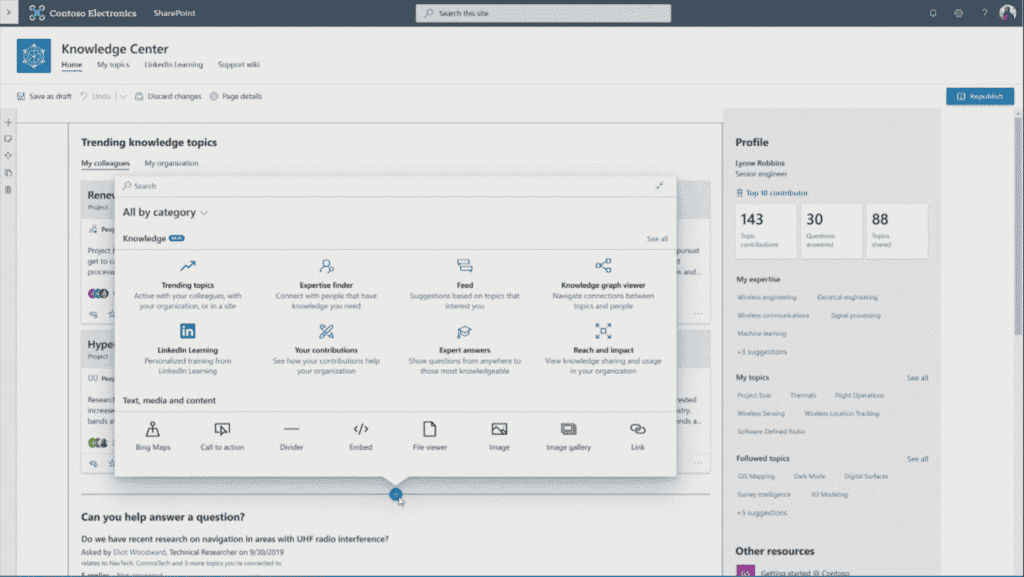Microsoft Ignite 2019 Productivity Track: Our Take
As a recently nominated MVP (Most Valuable Professional) by Microsoft, I was invited to speak and attend the Microsoft Ignite 2019 conference. Microsoft Ignite is an annual conference hosted by Microsoft to showcase their products and services and share their version of where technology is headed. The conference is attended by over 25,000 technology leaders and offers over 1,000 sessions to attend.
There are several “tracks” you can follow at Microsoft Ignite. This year, I attended most of the major sessions in the productivity track. While I also caught breakout sessions and workshops on other topics, like security and compliance, I really want to focus on the productivity story coming out of Microsoft Ignite, and share some of Microsoft’s breakthroughs with you.
After Microsoft CEO Satya’s Nadella’s keynote on Monday, Jared Spataro, Corporate Vice President for Microsoft 365, led us on a journey through the latest developments in Microsoft 365: The World’s Productivity Cloud, a session focused heavily on some new AI-powered experiences in Microsoft 365. If Satya delivered a 30,000-foot-view, this was another fly-by at maybe 10,000 feet, but with the occasional nosedive into some demos and many of the major announcements in this space. Where’d we land? On the new Microsoft Graph-powered Project Cortex—but more on that later.
Note: Since this session was covering all of Microsoft 365, the last half of the productivity presentation was dominated by Brad Anderson’s summary of Microsoft Endpoint Management. This section was made up mostly of stuff IT folks would be concerned about, but there are some great takeaways for our customers. Namely, they should know that it’s all about how we keep their devices safe and secure as they access corporate resources from any location or device.
Microsoft Teams Announcements
Jared followed up his morning session with a kick-off for Teams in the afternoon. Makes sense—it’s the flagship Microsoft 365 product and has been the focus of a ton of development. Of course the biggest announcements were private channels and pop-out chat windows, as well as some cool Outlook integrations that should eliminate having to toggle between the apps. Pop-out chat is my personal favorite from that list.
While those shiny new features got all the love at Ignite, I think the real core of Jared’s message was around the future of Teams for any organization willing to invest—Teams is quickly becoming a powerful development platform, and it is uniquely positioned alongside PowerApps and PowerAutomate (formerly Flow), allowing us to design no-code or very-low-code solutions, effectively democratizing app dev.
This has a ton of potential. Remember that many organizations today are struggling to modernize their Line of Business applications—most of which are still tied to aging server hardware and legacy software solutions. Moving into the future, companies may be able to “home-grow” their own solutions. This means they can adopt an agile framework and build DevOps into the business, without having to hire developers.
In-house app development is something small to medium sized businesses haven’t had much experience with yet, because we’ve never had these kinds of tools before. Still, it’s a new skill set that is going to require people who are willing to raise their hands and volunteer. The desire to learn is a pre-requisite. And yes, I think there is a danger in just ignoring this stuff, especially if you’re clinging to “the old way” mostly because it’s familiar and comfortable.
Introduction to Microsoft’s New Fluid Framework
Later, I heard from the Godfather of SharePoint himself: Jeff Teper, who presented on SharePoint, OneDrive, and Office for content collaboration. A common theme that we’re seeing over and over is that Microsoft is trying to reduce friction and restore focus in our daily workflow. Specifically, why should we be taken away from our normal flow of work into a different app only to send a quick reply message or acknowledgement? That interruption can take a long time to recover from, and steals valuable time away from our day! We see examples of Microsoft solving this problem in many little ways, from features like reply to Teams @mentions via email all the way up to the completely new Fluid framework.
Microsoft One Drive Announcements
Next up, Microsoft OneDrive and Intelligent file experiences in Microsoft 365: I loved this session! OneDrive is on fire. This session also validated in a big way the approach we have been taking with customers. OneDrive is the key application for accessing all of your files in Microsoft 365, and because you can sync any Microsoft 365 file’s location to Windows File Explorer using the OneDrive sync client, it is also an amazing adoption tool, acting as a bridge from legacy to modern systems. I’m going to start calling it the gateway app.
If you’re still new to file-sharing experiences be sure to check out External file sharing with OneDrive and Microsoft 365. I am pretty passionate about this subject. There have been some really cool improvements and new features that may seem like small things on the surface, but they really go a long way in terms of user experiences. Request files, auto-resolving pasted links into file names, and presenting a consistent file sharing experience across all the apps and all the device types are just some of my favorite examples. And as the name of the session implies, it is also a really good overview of the various external sharing options that we have in Microsoft 365, with demos!
Project Cortex
Returning full circle to Project Cortex—a.k.a. “content services.” What is it? Examples include assembling auto-generated knowledge base pages (in SharePoint, for example) on hot topics in your organization to show you all the people, conversations, and data connected to a particular project, then surfacing relevant “topic cards” within the other apps. In other words, more AI. Of course, these knowledge base pages can be curated and edited by humans in the org with Wiki-like simplicity, too.
Essentially Cortex is Delve on steroids. It helps you map and connect the collective knowledge in your organization in order to surface relevant, timely information for the projects you’re working on, as you’re working on them.
I could see this being very useful in a large organization with many interconnected groups working toward common goals and on common projects. As with many things in AI, this technology promises to do best with more data to process and learn from. I think it is unclear how much small to medium sized businesses will benefit from this. We’ll have to see it up close before we really know how it’s going to work for us and what we’ll be able to do with it.
So that’s a lot of stuff. And it’s not nearly everything—it’s just my summary of a single track. There’s more. Now that the event is over, I am going to be catching up on all of the amazing sessions I didn’t get a chance to see during the week!
I encourage you to check out the free content from Ignite that is now available online. And, if you have the chance—go. It’s amazing.